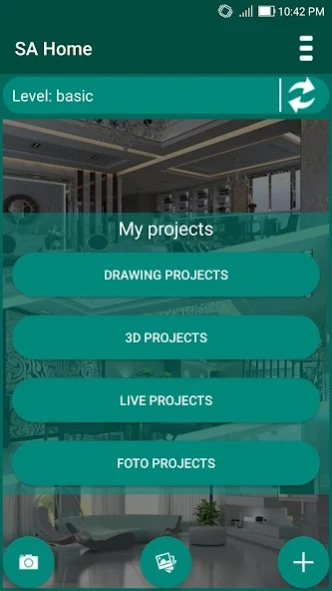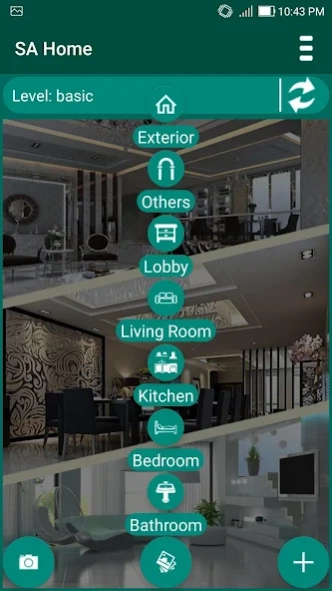SA Home - home design 3D 3.0
Free Version
Publisher Description
SA Home - home design 3D - Complete set of features for creating a home and landscape design
app for creating home interior, exterior and landscape design.
Apps features: 3D interior and exterior design from 2D drawing, live project (as augmented reality), photo project (project from your room or home photo), interior and exterior design ideas.
With this app you can create a few different types of projects.
- Photo Project. Project from your rooms or home photo. You can add your room or home from "New Room" page and add your own objects photo from "New Object" page or add 3D objects presented in app.
- Live Project. Project from phone camera (augmented reality). Start project and add photo of your objects or 3D models to the camera view.
- Draw Project. Draw your room or home plan in 2D mode and app will convert it to 3D model. In 3D mode you can set textures, colors, wallpapers, parquets, tiles for walls, floors and ceilings. Also you can add 3D objects (furniture, appliances etc...) to 3D room.
- Landscape design. You can create your own landscape design. In app presented 3D objects for this (pools, trees, flowers, etc.) or add your own object from device memory.
After creating draw project and 3D project you can watch the result of work in VR mode with or without vr headsets, also in "viewer" mode. Before switching to VR mode, make sure that the project is ready. return to it is NOT possible now.
Other feautures:
- New object. Add the photo of your objects to the app to use this in projects creation.
- New room. Add the photo of your home. It will be the base for photo project.
- Gallery. There presented the gallery of interiors and exteriors sorted by categories. You can use this for ideas in your home design.
Any suggestions and comments send to gydala@gmail.com
More info: https://gydala.com
About SA Home - home design 3D
SA Home - home design 3D is a free app for Android published in the Personal Interest list of apps, part of Home & Hobby.
The company that develops SA Home - home design 3D is gydala. The latest version released by its developer is 3.0.
To install SA Home - home design 3D on your Android device, just click the green Continue To App button above to start the installation process. The app is listed on our website since 2023-12-19 and was downloaded 1 times. We have already checked if the download link is safe, however for your own protection we recommend that you scan the downloaded app with your antivirus. Your antivirus may detect the SA Home - home design 3D as malware as malware if the download link to com.gydala.sahome is broken.
How to install SA Home - home design 3D on your Android device:
- Click on the Continue To App button on our website. This will redirect you to Google Play.
- Once the SA Home - home design 3D is shown in the Google Play listing of your Android device, you can start its download and installation. Tap on the Install button located below the search bar and to the right of the app icon.
- A pop-up window with the permissions required by SA Home - home design 3D will be shown. Click on Accept to continue the process.
- SA Home - home design 3D will be downloaded onto your device, displaying a progress. Once the download completes, the installation will start and you'll get a notification after the installation is finished.